Backend
- Had to make a new Backend repository after our first one was broken. FINALLY WORKED!
- First time ever trying out backend. It was painful to work on it
Key commits: Weather API Controller
package com.nighthawk.spring_portfolio.mvc.weather;
import org.springframework.http.HttpStatus;
import org.springframework.http.ResponseEntity;
import org.springframework.web.bind.annotation.GetMapping;
import org.springframework.web.bind.annotation.RequestMapping;
import org.springframework.web.bind.annotation.RestController;
import org.springframework.web.client.RestTemplate;
@RestController
@RequestMapping("/api/weather")
public class WeatherAPIController {
@GetMapping("/current")
public ResponseEntity<WeatherData> getCurrentWeather() {
try {
// Replace with the actual latitude, longitude, and OpenWeatherMap API key
String lat = "32.715736";
String lon = "-117.161087";
String apiKey = "777d2b06a33946bf47eba273e42a3b7e";
String apiUrl = "https://api.openweathermap.org/data/2.5/weather?lat=" + lat + "&lon=" + lon + "&appid=" + apiKey + "&units=metric";
RestTemplate restTemplate = new RestTemplate();
WeatherData weatherData = restTemplate.getForObject(apiUrl, WeatherData.class);
return new ResponseEntity<>(weatherData, HttpStatus.OK);
} catch (Exception e) {
return new ResponseEntity<>(HttpStatus.INTERNAL_SERVER_ERROR);
}
}
}
Weather Data
package com.nighthawk.spring_portfolio.mvc.weather;
import java.util.List;
/**
*
*/
import com.fasterxml.jackson.annotation.JsonProperty;
public class WeatherData {
private String name; // Location name
private Main main; // Weather details
private List<WeatherDescription> weather; // Weather descriptions
// Getters and setters for the above fields
}
class Main {
private double temp; // Temperature
// Getter and setter for the temperature field
}
class WeatherDescription {
@JsonProperty("description")
private String description; // Description
// Getter and setter for the description field
}
Frontend
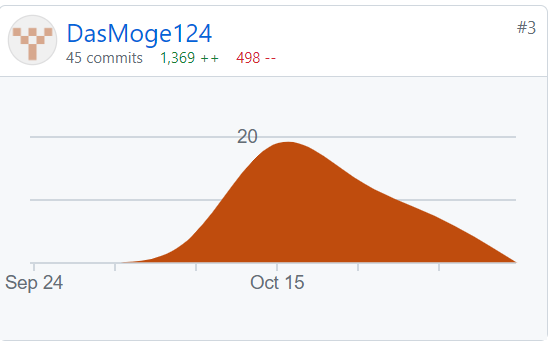
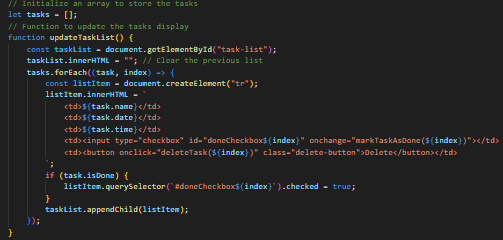
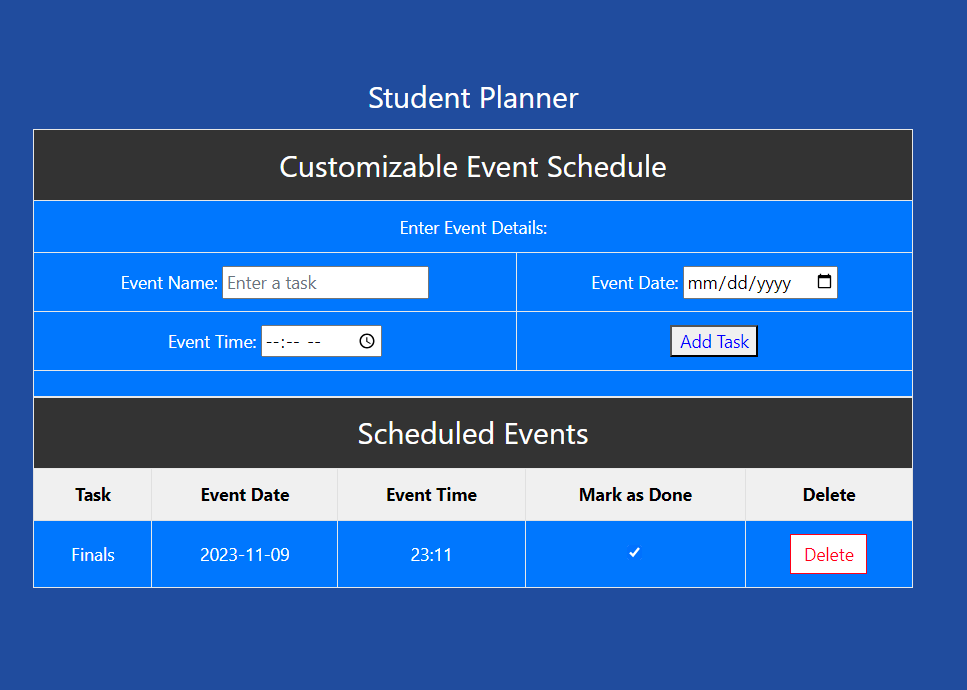
Some of my HTML Code:
<div style="display: flex; flex-direction: column; width: 100%; justify-content: center; align-items: center;">
<h1 id="typewriter"></h1>
</div>
<div id="datetime">
<div id="date"></div>
<div id="time"></div>
</div>
<h2 style="color:white;">Enter Your School Schedule</h2>
<div id="inputSchedule">
<label for="classPeriod1">Period 1:</label>
<input type="text" id="classPeriod1" style="color: blue;"><br>
<label for="classPeriod2">Period 2:</label>
<input type="text" id="classPeriod2" style="color: blue;"><br>
<label for="classPeriod3">Period 3:</label>
<input type="text" id="classPeriod3" style="color: blue;"><br>
<label for="classPeriod4">Period 4:</label>
<input type="text" id="classPeriod4" style="color: blue;"><br>
<label for="classPeriod5">Period 5:</label>
<input type="text" id="classPeriod5" style="color: blue;"><br>
<button onclick="updateSchedule()">Update Schedule</button>
</div>
<div id="scheduleResults" style="color: blue;"></div>
Some Javascript:
const classPeriod2 = document.getElementById('classPeriod2').value;
const classPeriod3 = document.getElementById('classPeriod3').value;
const classPeriod4 = document.getElementById('classPeriod4').value;
const classPeriod5 = document.getElementById('classPeriod5').value;
// Create an object to store the schedule data
const scheduleData = {
classPeriod1,
classPeriod2,
classPeriod3,
classPeriod4,
classPeriod5
};
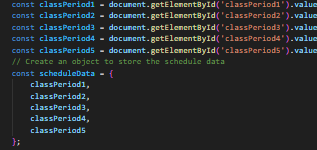
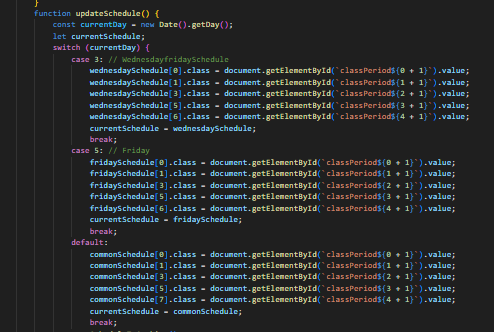
Analysis of commits
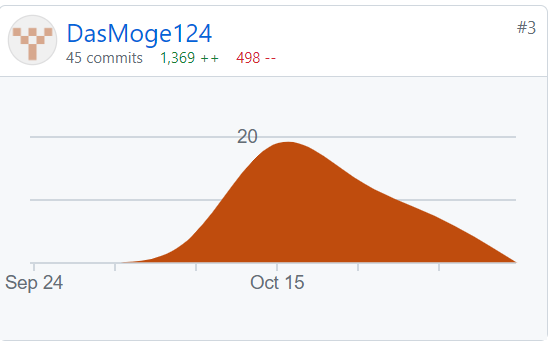
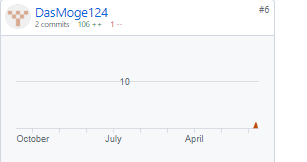
Reflection:
- If the database doesn’t work, make a new one and don’t try to fix the old one as it makes matters worse.
- When making a schedule be cautious Challenges:
- In the backend, there were so many errors my team and I cannot fix. I had no idea what to do and I had to ask for help from multiple people from days. One day, I decided to make a new repository and then the backend actually worked
- Frontend: it was mainly trying to save data, but after getting the backend working, we were able to save data within the frontend
- There were some times when the schedule doesn’t save properly, and I had to spend a long time to fix it. But after some configuration, we were able to get it fixed.